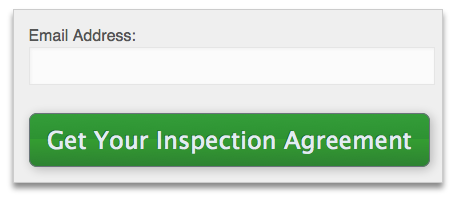Inspector Website Webmaster Tools
 If there's one thing you do today, get your business online.
If there's one thing you do today, get your business online.
Tool #1: Web Domain
- Always go with .com if you can. Avoid uncommon top-level domains like .info, if at all possible.
- Never use hyphens in your domain.
- Try to keep your domain name short (under 16 characters, if possible).
- Choose a memorable domain; a hypothetical Hawaiian inspection company named Luau Inspections, LLC. might choose DancingInspector.com over something less memorable.
- Think about how easy it will be to say the domain name over the phone; sfnmllc.net may be short, but you'll constantly be saying, "S as in Sally, F as in Frank…"
Tool #2: Website
Tool #3: Link Domain with Website
Tool #4: Single Purpose
- contact you;
- click something; or
- leave and visit your competitor’s website.
Tool #5: Navigation
Tool #6: Content
InterNACHI's Inspector Marketing Team provides one-on-one consultation to help brand your business and design your marketing materials. And the design work is free. InterNACHI's Marketing Team will:
- help you with branding your business;
- design a new logo for your inspection business (or re-design your existing logo); and
- design and customize your business cards, flyers and brochures.
Tool #7: Certifications
Tool #8: Images of You in Action
You can’t judge a book by its cover, but many readers do, so reconsider using your picture if you:
- look very overweight. It implies that you can’t inspect the crawlspace.
- look very young. It implies that you are inexperienced.
- look like a mass-murderer.
Here are some images inspectors should use on their websites:
- The inspector is lying on his back in a crawlspace with his flashlight aiming upward. What message does that image convey? "I look carefully in places that most people don't."
- The inspector is wearing eye protection and gloves while opening an electrical panel. What message does that image convey? "My work is dangerous, but I'm careful."
- The inspector is holding an IR camera or a gas leak detector. What message does that image convey? "I bring specialized tools to the inspection."
- The inspection report pages are fanned out on a table, and some have annotated color photos. What message does that image convey? "My report is detailed, yet easy to understand."
- The inspector is being presented with the Certified Master Inspector® award. What message does that image convey? "I am the best and proud of it."
- A wall is shown covered with inspection course Certificates of Completion. What message does that image convey? "I value training and Continuing Education."
- The inspector is standing next to the sign on his dedicated inspection vehicle while wearing a shirt with his business logo. What message does that image convey? "I'm a full-time inspector."
Remember: A picture is worth a thousand words.
Try this experiment when you start building your inspection website: Do the entire thing using only images and no text. Imagine that the images you use are chapters in a book, and that each image has to tell part of your story. Don't use any text at all—just build your entire website using images that convey a series of messages, and together tell a story... your story.
Tool #9: Download My Inspection Brochure Button
Tool #10: Inspection Agreement Link
Tool #11: Consumer Guide Videos
Tool #12: What Really Matters Video
Tool #13: Illustrations
Tool #14: Facebook
Create a Facebook page to drive traffic to your home inspection business website. It’s a great way to connect with existing clients and attract new clients. It’s like an informal blog. Messages can be informal and quick. Make sure you have the URL to your inspection business website in your profile. You want folks who visit your Facebook page to click through to your business website, where they can find much more information about your services.
People on Facebook do basically three things:
- make friends;
- tell friends what they are doing; and
- get updates from friends on what they are doing.
It’s a great idea to ask each of your satisfied customers to post a quick referral to friends, which can lead to referral after referral. The power of Facebook is amazing. No other advertising tool comes close to making so many people look at your brand every day. Facebook friends read each other's messages every day. Posts are read daily. And friends trust each other. What is being said is trusted as factual, because they trust their close network of friends.
- Keep your business Facebook page interesting.
- Don’t post more than twice a week.
- Keep your posts short and fun, but relevant.
- Don’t write personal stuff.
- Pictures or video of satisfied clients are excellent to share.
- Special events or offers often work well.
Tool #15: Link Your Website to Google+ and YouTube
Tool #16: SEO Listing Tool
Tool #17: Embed a Custom Online Video
Tool #18: Ancillary Services
Tool #19: Specialties and Features
Tool #20: Customer Service Conveniences
Tool #21: Credit Cards

Tools #22: Home Maintenance Book
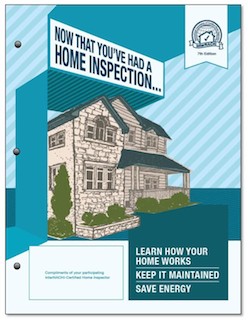
Tools #23: $10,000 Honor Guarantee™

Tool #24: "We'll Buy Your Home" Guarantee

Tool #25: $10,000 Negligent Referral Guarantee
Tool #26: Inspection Reports
Tool #27: Home Energy Report™ (U.S. members only)

Tool #28: Certificates of Completion
Tool #29: Education Transcript
Add your InterNACHI education transcript to your website. You will have to be able to edit the HTML code of each page you want to add it to. If you cannot edit the HTML yourself, send this code to your host/web designer -- he or she will know what to do with it. Visit https://www.nachi.org/account.htm to access the embed code.
As you complete more courses, your transcript will automatically update on your website.
Tool #30: Words That Sell
- "You" and "Your": Talk directly to the reader. Instead of writing, "Our clients receive the inspection report..." try, "You will receive your report..."
- "I": If you are a one-man operation, say so. Customers seek personal service. Instead of writing, "Our company's goal is... " or "We at ABC Inspections seek to..." try, "I will perform..." Visit https://www.nachi.org/promise.htm.
- "Easy": Home buyers don't want their lives made more difficult at this time. So, write: "The report will be easy to read and understand."
- "Certified": Anyone can say whatever they want about themselves. The word "certified" is the ultimate testimonial. Use this word.
- "Benefit": Most home inspection brochures state the benefit of a home inspection. However, they neglect to actually include the word "benefit." So, perhaps write, "As an added benefit, ABC Inspections..."
Tool #31: Veteran

Tool #32: Tagline
Do you have or use a tagline, your own or one of InterNACHI’s?
- The Right Inspector, Right Away® Use this great multi-inspector tagline. It's a registered trademark for use only by InterNACHI members.
- Anyone else is just looking around.® Use this tagline to promote your inspection business. It's a registered trademark for use only by InterNACHI members.
- Bringing Clean Air to Life® Use this tagline to promote your indoor air quality inspection services. It's a registered trademark for use only by InterNACHI and IAC2 members.
Tool #33: Languages

Tool #34: Discounts
Tool #35: First-Time Home Buyer-Friendly
Tool #36: Video Testimonials
Then, at the end of the inspection, turn on your camera. Don’t worry about the audio or video quality. It doesn’t have to be perfect. In fact, it SHOULD look and sound rough because it’ll be more authentic-looking on your website.
Video testimonials: almost no one is doing them. On your website, upload 10 videos, and when you’re talking with a potential client, say, “Visit my website and see for yourself. I’ve got a hundred testimonials, but I put up just a few…”
Having someone else speak highly of you and your services is absolutely the most effective form of marketing that exists on the planet.
If you don’t have video testimonials on your website, you’re going to lose to someone who does.
Tool #37: Indoor Air Consultant
Tool #38: Contractor Experience

Tool #39: New to the Business?
Tool #40: Commercial Inspections
Tool #41: Blog
- content written by you, and not copy/pasted from someone else;
- content based on specific issues you discovered during past home inspections. For example, if you found a GFCI problem during the inspection, then you’d post about GFCI receptacles and safety;
- content focused on the needs of your clients and agents (home buyers, homeowners, home sellers, and real estate agents); and
- comments posted by past clients (hopefully positive ones).
Keep in mind that if you allow readers to post comments, you’ll have to monitor them. They may be offensive, libelous, or off-topic. You draw the line. If you leave offensive posts untouched, readers might get the wrong impression. If you edit or delete posts, you might be accused of censorship. Again, having a business blog will take some investment of your time.